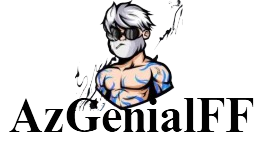Improving your sensitivity settings in Free Fire can significantly enhance your gameplay by making your aim more accurate and movements more responsive. Whether you’re a beginner or an experienced player, adjusting sensitivity allows you to react faster in intense combat situations, hit more headshots, and gain a competitive edge.
This guide will help you understand the best ways to increase and fine-tune sensitivity for different scopes, general movement, and aiming styles. By customizing your settings according to your playstyle and device, you’ll be better equipped to dominate the battlefield and rise through the ranks with greater precision and control.
Process of Adjusting Sensitivity in Free Fire
Adjusting sensitivity in Free Fire takes time, patience, and persistence to find the perfect settings that match your personal playstyle and skills. Here’s a step-by-step guide to help you fine-tune your sensitivity settings effectively.
Familiarize yourself with Sensitivity Options
Free Fire provides a range of sensitivity settings, including overall sensitivity, aiming sensitivity, and thumb sensitivity. Each setting affects specific gameplay elements, such as character movement, camera rotation speed, and the stability of your aim during combat.
Read more: How to Get Free Skins in Free Fire
Choose an Appropriate Initial Sensitivity
Before making major adjustments, it’s important to set a baseline sensitivity that feels comfortable for you. Starting with sensitivity that’s too high can make character control erratic, while settings that are too low may hinder your movement and slow your reaction time during gameplay.
Experiment and Correct your Settings
After setting your initial sensitivity, it’s important to test it in actual gameplay. Pay close attention to how comfortable you feel when moving and aiming, and take note of any challenges you face with making quick or accurate movements. This will help you identify areas that need adjustment.
Make Incremental Adjustments
If your current sensitivity doesn’t feel quite right, it’s best to make small, gradual adjustments. This approach helps you better evaluate which settings improve your gameplay and which ones may not be as effective.
Maintain a Constant Configuration
While adjusting sensitivity can be time-consuming, it’s important to keep your settings consistent throughout the process. Frequently changing them can lead to confusion and disrupt the development of muscle memory, which is vital for enhancing accuracy and control in the game.
Explore Various Settings
There’s no universal sensitivity setting that works for every player, as preferences and play styles vary from person to person. That’s why it’s essential to experiment with different configurations until you discover the one that best matches your skills and feels most comfortable for you.
Tips to Optimize Performance with High Sensitivity
Once you’ve settled on the right sensitivity settings, here are some additional tips to help you maximize their effectiveness and enhance your performance in Free Fire:
Constant Training
Practice is key to mastering any aspect of the game. Dedicating time to train your sensitivity and accuracy in shooting ranges or practice matches helps build muscle memory and enhances your aiming skills.
Maintain Fluid Movements
While higher sensitivity can enable quicker movements, it may also cause abrupt, hard-to-control actions. To maintain accuracy when aiming and shooting, it’s important to keep your movements fluid and steady. Focus on practicing smooth, controlled motions to enhance your overall performance in the game.
Sensitivity Adjustments in Various Contexts
Consider adjusting your sensitivity settings based on the type of game mode or weapon you’re using. For instance, using lower sensitivity with sniper rifles can improve precision, while higher sensitivity with automatic weapons can enhance responsiveness in close-range combat. Tailoring your settings this way helps you adapt more effectively to different combat scenarios.
Use Advanced Sensors and Settings
To elevate your gameplay even further, consider exploring advanced sensitivity settings and experimenting with additional tools or peripherals such as gaming triggers or specialized controllers that can enhance your accuracy and reaction time.
Consult the Community
Don’t overlook the power of the community. Engaging in forums, watching YouTube tutorials, and following skilled players can provide valuable insights and fresh strategies to help you fine-tune your sensitivity settings more effectively.
Frequently Asked Questions
What does sensitivity control in Free Fire?
Sensitivity settings in Free Fire determine how quickly the camera and aim respond to your touch. It affects movements like looking around, aiming at enemies, and using scopes.
How can I increase sensitivity in Free Fire?
Go to Settings > Sensitivity in the game. From there, you can increase individual sliders (e.g., General, Red Dot, Scope sensitivities) according to your preference.
Is higher sensitivity better for aiming?
Not always. While higher sensitivity allows faster movement and turning, it can also reduce precision. The key is finding a balance that suits your reflexes and control.
Should I use the same sensitivity on all devices?
No. Sensitivity can feel different depending on your device’s screen size, resolution, and touch response. It’s recommended to tweak settings specifically for the device you’re using.
How often should I adjust my sensitivity settings?
Only make changes when you consistently notice issues with aim or control. Frequent minor adjustments and testing can help you gradually find the best setup.
Can watching pro players help with sensitivity settings?
Yes. Observing how pro players configure their sensitivity can offer useful starting points or insights. However, always tailor the settings to your own comfort and playstyle.
Conclusion
Adjusting sensitivity in Free Fire is a personal and essential part of improving your gameplay. There’s no perfect setting that works for everyone what matters most is finding a configuration that feels natural and enhances your control, aim, and reaction time. Start with a comfortable baseline, make gradual adjustments, and test regularly in real matches.